Let’s face it: We could all use a little more money. And a lot more time. For nonprofits in particular, this is nothing new. But making the case for adopting cloud-based grants management systems can be challenging when you need the buy-in of those who may not instantly understand how such an investment will improve productivity and decrease costs. You may be logging countless hours working with applicants; poring over data in multiple, complicated Excel sheets; and training volunteer panelists who may need remote access to the applications. But communicating that in a compelling way to those who aren’t in the grant trenches every day is a whole other issue.
As you consider how to make the case for moving your application management to the cloud, ask yourself a few key questions to get some ideas flowing for how best to advocate for moving to cloud-based grants management.
- Why should you make the move?
- Limited resources. Do you have a small staff? Moving to the cloud can significantly increase efficiency.
- Everyone benefits. Moving to the cloud makes things easier and on yourself, your applicants, and your panelists.
- Versatility. Paper applications and older systems can be limiting; cloud-based tools offer more functionality,flexibility, and access.
- Who will make this decision for your organization?
- Identify key decision makers. Who ultimately makes the financial decision? Your board, a department or team, or maybe City Council? This will inform your approach. Your city council might want to see a full presentation with numerical figures on cost savings, a team may want an explanatory email about the benefits to each individual team member, and your director may just want you to articulate in a short meeting why it makes sense for the organization right now.
- Know their pain points. What specific benefits would moving to a cloud-based system bring these key decision-makers? Saving time and money are great selling points, but understanding their distinct needs when it comes to their day-to-day work will allow you to tailor a more compelling pitch.
- What are you looking for in a cloud product?
- Create a wish list. Some systems may have most of the things you want (but maybe not all), and others have far more bells and whistles than you need. So knowing what you can and cannot live without will be helpful. For example, your wish list might look like this:
- Simplicity/ease of use
- Online panel process
- Familiarity with the arts
- Excellent customer service, in-house preferred
- A trusted, well established company
- Take a test drive. A great first step in figuring out what you really need is to see a cloud-based tool in action. Sign up for a demo and see first-hand how your daily tasks can be streamlined and simplified.
- What is the ROI for a move to the cloud?
- Focus on features. Demonstrate how a system’s features simplify daily workload—the real value of a cloud-based system. Provide a breakdown of the features and include how each one streamlines your day-to-day tasks.
- Time is money. Calculating the precise ROI on moving your grants management to the cloud can be difficult; however, you can estimate time and resources saved, which translates to costs saved. Complete this analysis and worksheet to help you estimate the real value of adopting a cloud-based grants management system for your organization.
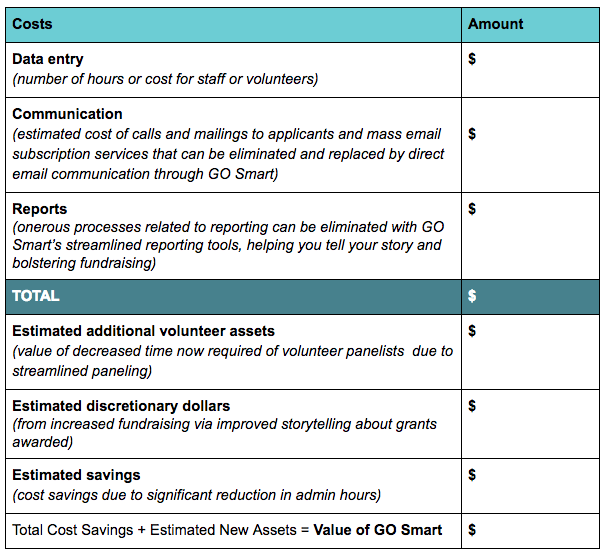
Once you’ve considered the above, let us show you how GO Smart could be the best choice for your grant management needs. Email gosmartsales@westaf.org for more information.

