Video and Audio Upload Conversion – Additional Information for Applicants
When you upload a video or audio file to your media library in GO Smart, two things occur. The file gets uploaded to the system, then the system converts it for better viewing by your granting agency. The first step occurs as soon as you click Add on your upload form and you view the upload progress window.
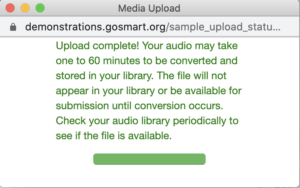
The second step occurs if the upload was accepted. If you attempted to upload a file type or size that is unacceptable, you may instead see an error that your upload was not successful. If accepted, the conversion process begins using an external database. You cannot see this progress and it can take minutes or sometimes hours to complete. During this time, you may not see your file appear in your media library, or it may appear with the message “Video/Audio is currently unavailable”. While the file is unavailable, you cannot attach it to any applications, final reports, or other forms.
If you do not immediately see your file(s) in your media library, we recommend that you return to your media library periodically, every 20-30 minutes, to check the status of your media upload. Only when you see the file in your library and are able to click Details and review the file and any included data, then should you attach it to your form and submit for review by your granting agency.
If many hours have passed and you are still not seeing your file in the library or the Attach section of your application, please reach out to your granting/application agency.


