Use the Draft Review feature to allow applicants to submit a draft version of their application. Setting Draft Review to Yes and providing a draft review deadline for this cycle, will display a draft review deadline date on their Current Programs & Applications tab.
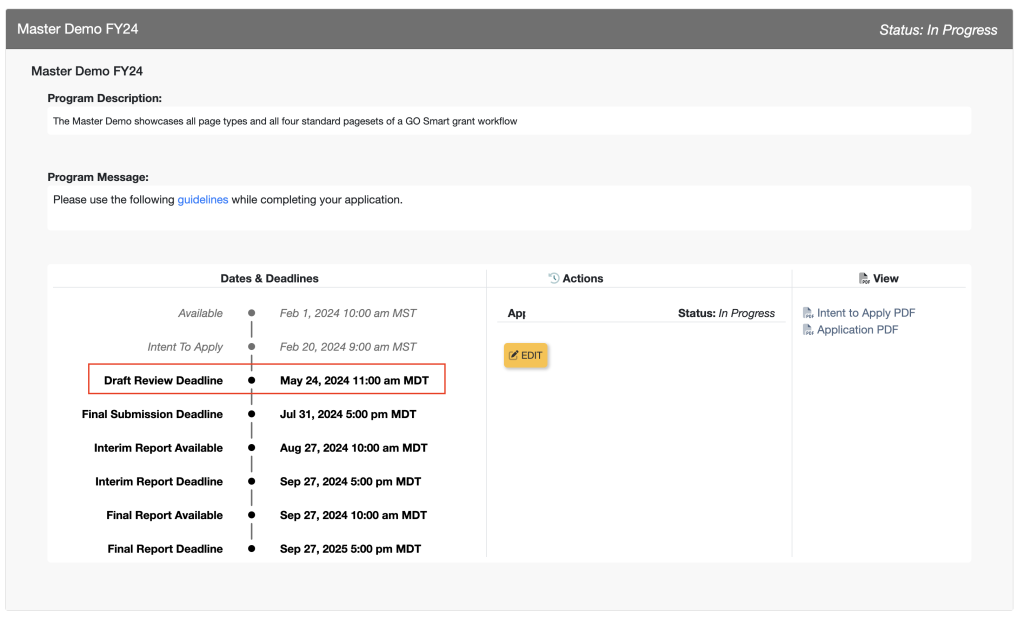
Applicants will see an additional option on their Application Submit page that allows them to submit a draft or final version of the application. They will also see any custom language you would like to add that will display above the Draft Review Submission radio button.
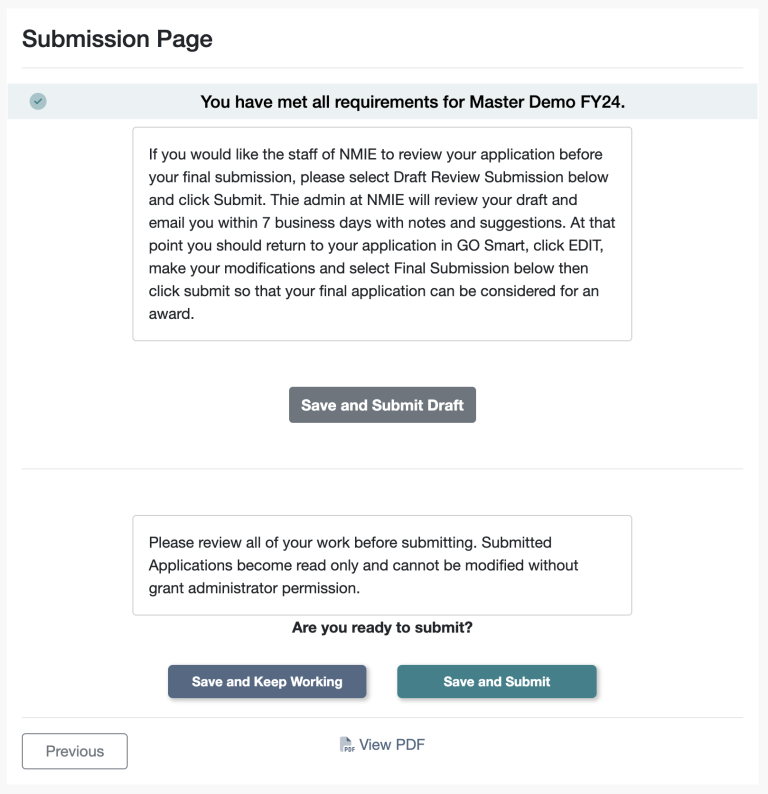
If applicants select Draft Review Submission and confirm their submission, their status becomes Draft Review. For any applicants in this status, determine what changes should be made to their application, alert them of these recommendations (outside of the system), and then change the status to Draft Review Complete. They will be able to access the application in both Draft Review and Draft Review Complete statuses. They can make your recommended changes and submit a new draft (if the draft deadline has not yet passed), or submit their final version at which point their status will become Received.
If you turn on this feature, add Draft Review language on the Grant Editor > Program Cycles > Additional Text tab. Look for the Draft Review Submission Text: field to add language that applicants will see just before they submit (as shown in the screenshot above). Also be sure to find the Draft Review Confirmation Text: field and add a one-time short message that applicants will see just after they submit their draft. We recommend something like “Thank you for submitting your draft. We will review and respond to you [within X days, by X date].” Lastly, you can also create a Status Mailer for the Draft Review and/or Draft Review Complete statuses to further assist applicants with their journey. Add language like contact information and expectations around dates and deadlines.
NOTE: You can always review applications outside of a formal draft review and return it to applicants for updates by using the Incomplete and Exception statuses (before and after the deadline respectively). This workflow tends to decrease the burden on grants admin and increases the caliber of initial submissions.
